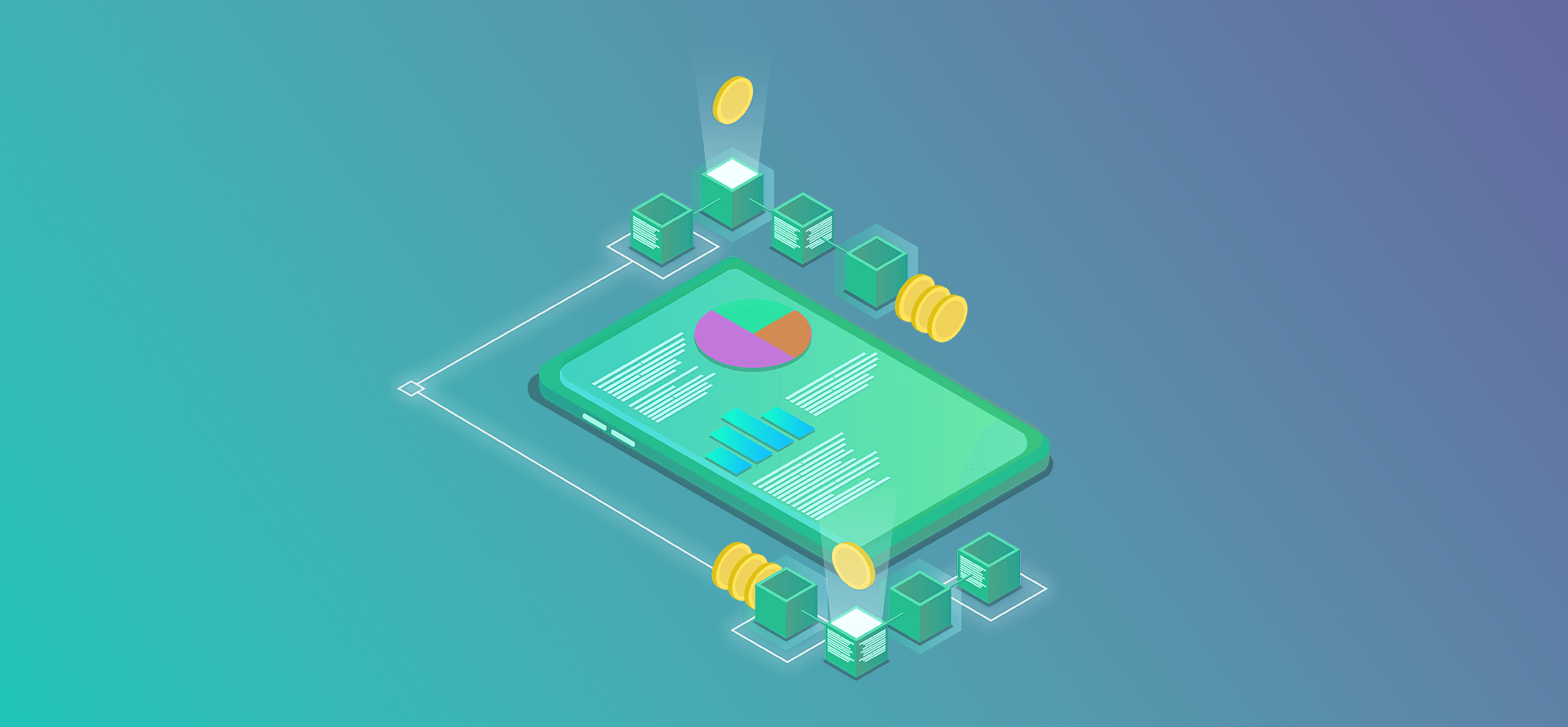Chainflip Airdrop Update: Check your wallet!
As the Chainflip token generation event nears, we recommend checking the wallets you registered with if you participated in the Chainflip airdrop program. A total of 4,500,000 $FLIP will be awarded to Oxen Service Node operators who registered for the program in 2021. The Chainflip Team has announced they are aiming for a November 8 launch date — although this is not locked in, we want to make sure that we are ready to distribute the airdrop tokens as quickly as possible. To make sure you receive your $FLIP, take care to ensure that you have associated your points with the correct Ethereum address.
How to check the wallet address
Use the airdrop website to cross-check your Oxen wallet address with your Ethereum address. If your address is correct, your wallet will automatically receive $FLIP relative to the points earnt in the program. You don’t need to do anything!
If you want to change the Ethereum address receiving rewards, you are able to do so up until November 3. Please verify your address(es) and make any necessary changes before this date to ensure you receive your rewards.
How to change your Ethereum address
You will need access to the Oxen wallet which was used for staking during the program.
Follow these steps to produce a new signature using the Oxen GUI wallet:
Open your Oxen GUI wallet
Click Advanced and navigate to Sign/Verify
Paste your Ethereum address into the DATA input
Click Sign
Copy your signature and paste it along with your Oxen Address and Ethereum Address in the OPT IN section on the airdrop site
Your Ethereum Address is now updated
Using the Oxen CLI wallet:
Open your CLI
Execute the command sign_value <your eth address>
Copy your signature and paste it along with your Oxen Address and Ethereum Address in the OPT IN section on the airdrop site
Your Ethereum Address is now updated
Need help?
If you need assistance, head to the Oxen Community on Session or the Oxen Telegram Channel for support and help from our team and community. While there is no locked-in date for the Chainflip token generation event, note that it is likely quite close. This is why we are finalising the wallet list to be used for distributing the $FLIP rewards on November 3. Once again, please ensure that your registered Ethereum Address is up-to-date and you have access to the wallet before November 3.
You've got mail!
Sign up to our newsletter to keep up to date with everything Oxen.