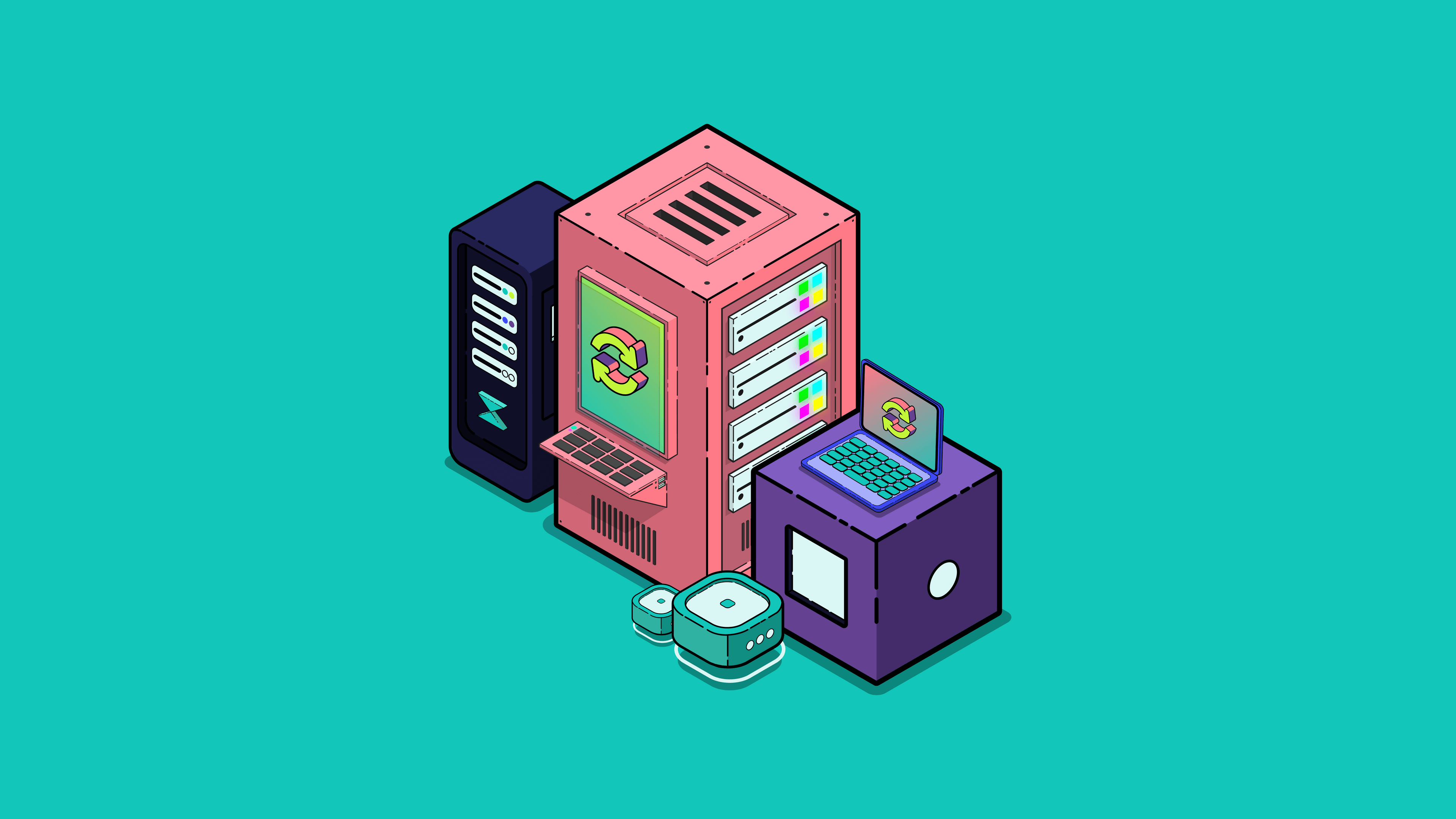Upcoming mandatory service node upgrade
Oxen Mandatory Service Node Upgrade
Prepping the network for groups upgrades and more
Oxen is announcing its next major Mandatory Service Node Upgrade today. Oxen 10.4.0 Wistful Wagyu will be released on Tuesday February 6, 2024 with a 2 week mandatory upgrade period ending on the scheduled hardfork date, February 20 at 00:00 UTC or Oxen block 1,523,759.
This upgrade introduces new APIs for the Oxen Storage Server which will be used by Session’s new version of Groups, and support for the Oxen Storage Server to maintain QUIC connections which will give clients additional options other than HTTP connections when speaking to Service Nodes. The update also includes a few minor changes to Oxen core APIs allowing swarms ID’s to be queried in more usable formats.
Note that this is going to be the last version which supports Ubuntu 18.04 and Debian 10. These distributions have been superseded by two major versions (Ubuntu 20.04 and 22.04; and Debian 11 and 12), and are becoming more difficult to maintain. They are still supported for this release, but we suggest upgrading to a newer Linux distribution release in preparation for future releases.
Below is a timeline which outlines the mandatory upgrade period, the Mandatory Service Node Upgrade, and the grace period. Please keep in mind that these dates are subject to change pending any issues which may be encountered during testing.
Upgrading
We are adding a new port to the storage server as a part of this upgrade. This is the same numeric port as the current OxenMQ server (22020 by default), but now uses UDP in addition to TCP on this port. Default setups should not need to worry, but users with specifically configured firewalls or advanced port forwarding will need to ensure their ports are configured correctly.
Your node can be upgraded using the following simple commands in your CLI:
Syncing your repositories:
sudo apt update
Then installing updates using:
sudo apt upgrade
Please Note: this will install both updated Oxen packages and any available system updates (this is a good thing!).
If, for some reason, you want to install only updated Oxen package upgrades, but not other system packages, then instead of the above sudo apt upgrade you can use:
sudo apt install oxen-storage-server oxend lokinet-router
Support can be found via the Oxen Service Nodes channel on Telegram or our official Oxen Community on Session.
You've got mail!
Sign up to our newsletter to keep up to date with everything Oxen.