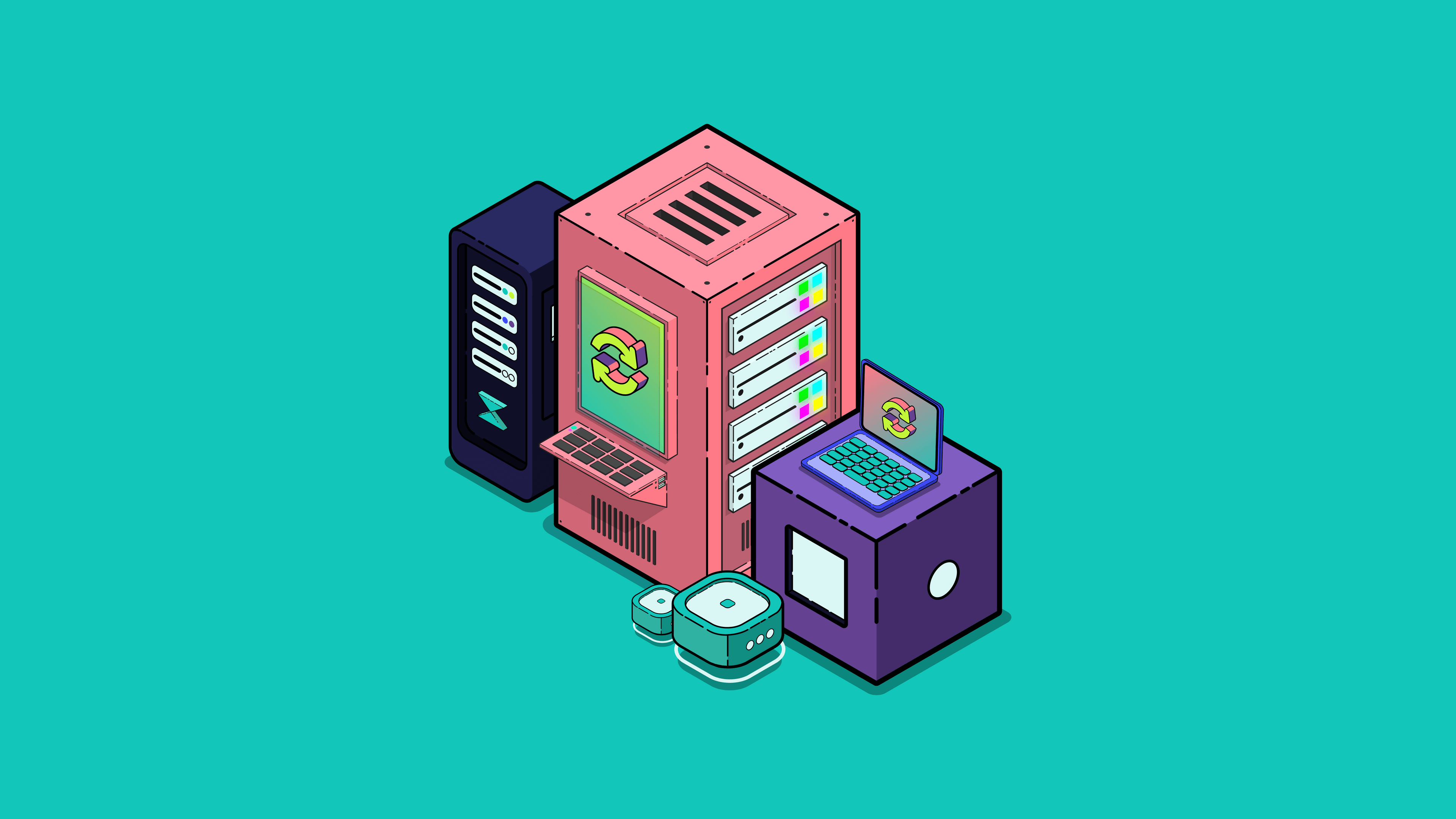Oxen Landing Hardfork (11.3.0)
The Landing Hardfork software upgrade was released today, Wednesday May 14th. Operators have until Wednesday 21 May 2025, 00:00 UTC (block height 1,852,079), to complete the upgrade. At this point, the Landing Hardfork will be activated. The TGE of Session Token is planned to coincide with Landing Hardfork Activation.
Today, Oxen is announcing the second and final technical step in the migration from Oxen to Session Token. With the first hardfork, codenamed the Anchor Hardfork (Oxen version 11.2.0) now completed, the foundations have been laid for the second hardfork, codenamed the Landing Hardfork (Oxen version 11.3.0). Please review the information below before completing the upgrade.
Upgrade timeline
Operators have until 21 May 2025, 00:00 UTC (block height 1,852,079), to complete the upgrade. Nodes that do not upgrade before the activation date will be decommissioned. Following a grace period of 5 days, decommissioned nodes will be deregistered. Nodes that deregister before the Landing hardfork activates will not have their OXEN automatically swapped for SESH and restaked on the new Session Network. Instead, OXEN will be unlocked at the time of the Landing Hardfork activation and can be manually swapped for SESH following TGE. Learn more here.
Oxen Wallets
Together with this upgrade, new versions of the Oxen wallet CLI and Oxen RPC wallet have been released. Updated GUI wallets for desktop and mobile will be released before the Landing Hardfork activation.
Final OXEN Rewards
Please note that OXEN staking rewards will continue to be earned up until the activation of the Landing hardfork. Final unpaid OXEN reward balances will be converted to SESH and applied to stakes (if needed) or else available for claiming after TGE via the Staking Portal. Wallets that did not register for conversion to SESH will have the final OXEN rewards balance paid out in the last block before the hardfork activation.
‘Zombie’ Service Nodes
Service Nodes won't survive the Landing Hardfork transition if their operators or contributors either didn't register for Service Node Bonus Program and automatic migration, or lack sufficient SESH (based on their converted OXEN stakes and SESH from Bonus Program points) to maintain all nodes. For contributors who did not register for the Service Node bonus program, their OXEN stakes will unlock at the Landing Hardfork and their node will be disbanded, any contributors registered for the SN bonus program who were staked in that node will have their converted SESH reallocated to their other nodes. When contributors have insufficient SESH allocation, one or more nodes will have all contributors' stakes removed to free up SESH for other nodes. This process continues until all nodes either have full stakes or no stakes before the network enters Landing Hardfork and TGE. To minimize disruption to the Session Network from numerous simultaneous deregistrations, nodes without post-transition stakes won't be instantly removed. Instead, they will remain active as unstaked nodes, undergoing the regular deregistration process at a maximum rate of 10 nodes at a time following the Landing Hardfork.
For more details about the migration and restaking of nodes on the Session Network, please review this entry in the FAQ.
L2 oxen proxy upgrading
If you are running multiple Service Nodes and using an L2 oxend proxy, note that you will need to ensure that you update the proxy and any proxy-using nodes at the same time: 11.2.x nodes will produce errors when talking to 11.3.x proxies, and vice versa, because of the contract address added in the release.
One solution, if you have set up multiple redundant oxend proxies, is to update one proxy at the beginning of your upgrade plan, and the other at the end, so that all your nodes have at least one same-version oxend proxy through the upgrade process. This is not expected to be needed for future node upgrades, but rather is a unique situation for the 11.2->11.3 upgrade.
Service Node key changes
Older nodes (first installed before Oxen 8) currently have a Service Node public key and a different ed25519 (sometimes called auxiliary) public key. Starting at the Landing Hardfork, all of these nodes will automatically convert to using only the auxiliary public key for both values, like all newer nodes do. Importantly, this does mean that some Service Nodes will have their registered Oxen pubkeys change! If you are unsure if your node has dual pubkeys or not, look up your node on oxen.observer. Nodes with separate pubkeys will show separate entries for the "Session Node Public Key: " and "Session Node Auxiliary Pubkey:". Nodes with unified keys will not show the Auxiliary Pubkey line. If a node shows two different values, it is the Auxiliary Pubkey that will become the primary pubkey at the Landing Hardfork. As a result, only the key_ed25519 file needs backing up after the Landing Hardfork; the key file will no longer be used.
All Service Nodes since the 11.2 update already have a key_bls file in the oxend data directory that contains the private key of the node's Arbitrum contract that is used to sign actions to be submitted to the rewards contract (reward redemption, liquidations, etc.). You should make a backup of this key (along with your key_ed25519, if not already backed up) as a Service Node requires both files to operate on the network.
Ubuntu versions
For operators running nodes on Ubuntu 20.04, please note that this Ubuntu version is nearing the end of its support lifetime at the end of May, and while we still support 20.04 packages for this release, we expect this to be the last major releases where we continue to support Ubuntu 20.04. Upgrading to 22.04, or better yet, 24.04 is recommended.
How to complete this upgrade
First, please ensure your node/s meet the requirements of the new Session Network, as detailed here. These are the same as for Oxen Service Nodes, with the exception of a 5GB increase in recommended storage requirements. Your node can be upgraded using the following simple commands in your CLI:
Syncing your repositories:
sudo apt update
Then installing updates using:
sudo apt upgrade
Please note: this will install both updated Oxen packages and any available system updates (this is a good thing!).
Support
If you run into any issues while upgrading, please reach out via the Oxen Service Nodes channel on Telegram or via the Session Token Discord so that Session contributors can assist you.
You've got mail!
Sign up to our newsletter to keep up to date with everything Oxen.