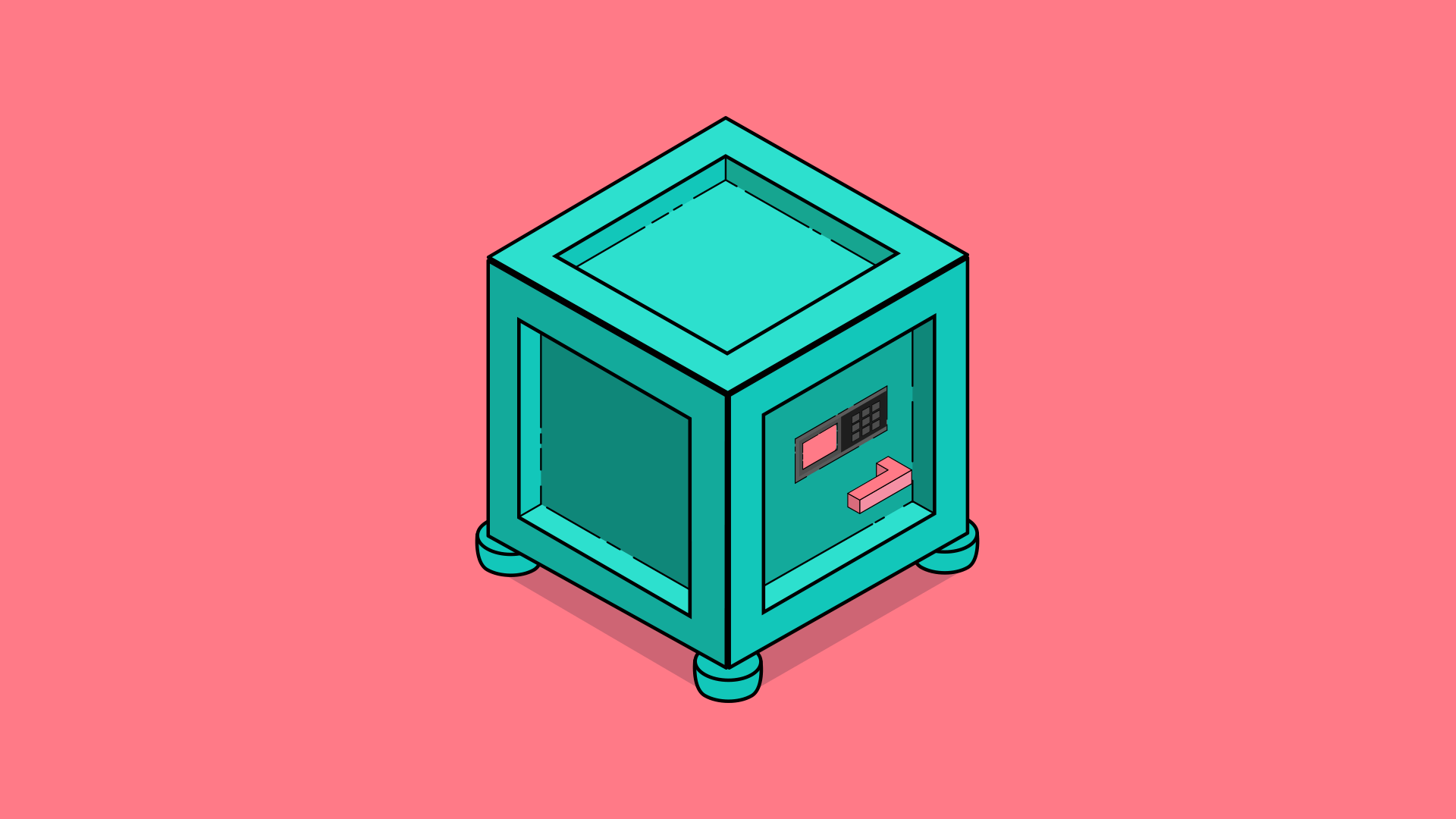How to Store Cryptocurrency Safely
Once you’ve bought your crypto, there are a few different options when it comes to storing it. These storage options are all referred to as ‘wallets’. It’s important to note that no matter which wallet option you choose, your funds are not literally stored in the wallet — a cryptocurrency wallet is more like a map to the location of your funds. Anyone who has full access to this ‘map’ will be able to access your funds — whether or not you want them to.
An important concept here is private and public keys. No matter which wallet option you choose, the wallet will have a private key and public key associated with it.
A public key is like your bank account number — an address that people can transfer crypto funds to. You can safely share your public key with anyone you’d like to receive crypto from.
A private key is more like the password to your bank account — private keys are used to sign crypto transactions, verifying that they have come from the crypto wallet’s owner. It is absolutely vital that you keep your private key secret and safe. Unlike the password to your bank account, there is no way to change or reset your private key. If you lose your private key, you may never be able to recover or spend your funds.
Note: Some wallets do allow you to recover your funds using a randomly generated ‘seed‘ which can restore the wallet. However, not all wallets can do this — it’s important to check if your chosen wallet is capable of restoring from a seed.
Let’s look at the different kinds of wallets. Keeping all the above in mind, it’s important to choose a wallet option that meets your security and usability needs.
Types of cryptocurrency wallets
Exchange wallet
An exchange wallet is the simplest and easiest method of storing your crypto. Crypto exchanges provide a cryptocurrency wallet which is attached to your crypto exchange account – this is where your purchased crypto ends up after the transaction is completed. You are free to leave your crypto stored in this wallet, and this is the simplest way to keep track of crypto bought through an exchange. Some exchanges also provide ‘soft-staking’ services, which function similarly to earning interest on traditional financial holdings. (For a look at other ways to be rewarded for getting involved with crypto, click here.)
However, exchanges are centralised services, and this makes them major targets for hackers who may be able to steal the crypto being stored by the exchange — including yours.
Software wallet
Software wallets take the form of an application that runs on your computer, tablet or smartphone. This wallet application can receive, store and send cryptocurrency using public and private keys (but remember — your crypto isn’t actually stored in the wallet). Some software wallets can store only one cryptocurrency, while others can manage a portfolio of different cryptos.
Software wallets can be more secure than an exchange, because more hackers will target an exchange than will target the single device your wallet is running on. However, this doesn’t mean you’re risk-free. If a hacker does target the device your wallet is running on, then your crypto is only as secure as that device. It would be wise not to store all your crypto funds in a single wallet, or on a single device.
Hardware wallet
A hardware wallet is one of the safest and most secure ways to store your crypto. As the name suggests, a hardware wallet is a dedicated hardware device for sending and receiving crypto. In technical terms, a hardware wallet is a single-purpose device which generates private and public keys to use for storing and transacting cryptocurrency. These devices often look something like a USB memory stick with a small screen and a few buttons. Hardware wallets typically require a PIN code or other security measure to use. Just like software wallets, some hardware wallets can transact only one kind of cryptocurrency, while others are able to work with a range of different cryptos.
The most trusted manufacturers of hardware wallets are Ledger and Trezor. Both companies currently have a flagship device Ledger Nano X and Trezor T, while also offering a budget range Ledger Nano S, Trezor One.
Hardware wallets are secure because they don’t connect to the internet — without an internet connection, a hacker or malicious individual needs physical access to the hardware wallet device if they want to steal or spend your crypto. Hardware wallets also typically have defences against physical attack, such as wiping themselves clean after multiple incorrect PIN attempts, in which case the funds may be lost forever (but stay out of the hands of whoever was attempting to swindle them). Some hardware wallets do support restoring from seed to recover your funds, but others don’t — make sure to check if your chosen hardware wallet supports restoring from seed.
Paper wallet
A paper wallet is the most basic kind of cryptocurrency wallet — it’s literally your private and public keys written or printed on a piece of paper. You can create a paper wallet using software like WalletGenerator to generate a public and private key which you can print out or write down. This can be a good idea in some situations, but paper wallets have a number of security and usability issues. First and foremost, if someone sees or gains access to the paper, they can now spend your crypto. Paper is also susceptible to heat and moisture, making it an unreliable way to keep your private key intact. Paper wallets also need a few extra steps if you want to spend or transfer your crypto out of the paper wallet. We’ll look at that in Moving crypto back to an exchange below.
Moving crypto to a cryptocurrency wallet
If you’ve chosen to stick with the exchange wallet option, there’s no need to move your crypto — if you’ve purchased it, it’s already in your exchange wallet. However, if you’re going with a software, hardware or paper wallet, you’ll need to transfer your crypto from the exchange wallet to your chosen wallet option.
No matter which wallet option you choose, the process of moving crypto from an exchange to your private wallet is similar: you simply paste or type your new wallet’s public key (this might be called a ‘receiving address’ or just ‘address’, depending on your wallet) into the withdrawal field in your cryptocurrency exchange account, enter the amount of crypto you’d like to transfer, then initiate the transaction using the ‘Send’ button (or similar). The transaction can be almost instant for some cryptocurrencies, but others (like Bitcoin) can take more than 10 minutes.
Note: Because it isn’t possible to reverse a transaction if you accidentally transfer your funds to the wrong public key address, it’s a good idea to send a small amount of crypto as a test before transferring a large amount.
Moving crypto back to an exchange
You’ll need to move your crypto back to an exchange if you’re looking to sell it (for either a fiat currency or another crypto). This process will vary depending on your choice of wallet. For a list of guides on how to transfer in and out of the most used hardware wallets check out coinstop's hardware wallet support section.
Exchange wallet
If your crypto is already stored in an exchange wallet, great! You can sell or trade it directly from the exchange.
Software wallet
Moving your crypto from a software wallet back to an exchange is basically the reverse of moving it from the exchange to your software wallet. You’ll need to copy the deposit address from your crypto exchange account and paste it into the ‘Send’ field in your software wallet application. Then enter the amount of crypto you want to send back to the exchange (remember, you might want to send a smaller amount first to double-check that the details are correct!) and hit ‘Send’.
Hardware wallet
Most hardware wallets will have a companion application that runs on your computer or smartphone, making this process quite similar to the Software wallet process above. You’ll need to connect your hardware wallet to your computer or smartphone, open the companion application, and paste your crypto exchange account’s deposit address into the Send field in the hardware wallet’s app.
Paper wallet
If your funds are secured by a paper wallet, you’ll need to import that paper wallet into a compatible software or hardware wallet before you can move your crypto to an exchange. You can do this by entering your paper wallet’s private key into the software or hardware wallet you want to use.
Note: If you’re doing this using a software wallet, be careful of malicious keylogger software that could record the private key as you type it in. It can be a good idea to run a virus or malware scan before doing this.
Once your wallet has been imported into the software or hardware wallet, you can follow the steps above for your chosen wallet type to move the crypto to an exchange.
You've got mail!
Sign up to our newsletter to keep up to date with everything Oxen.